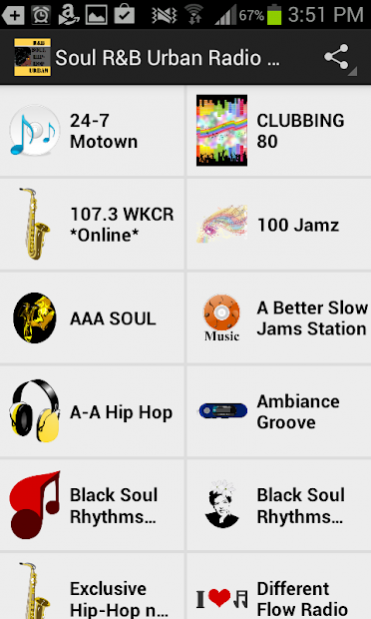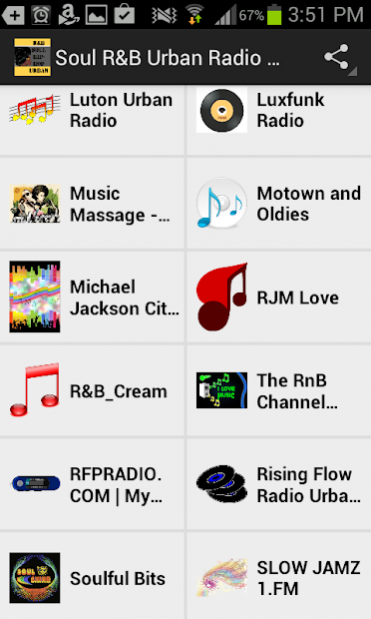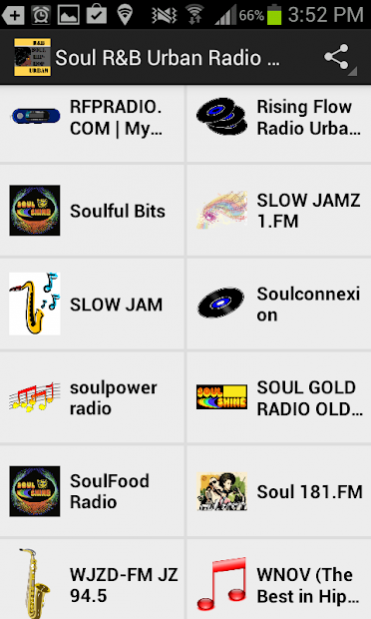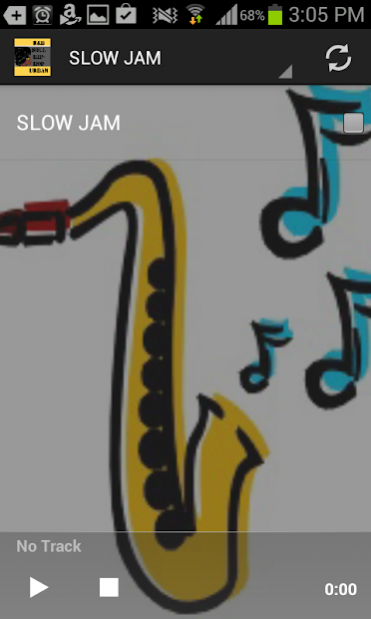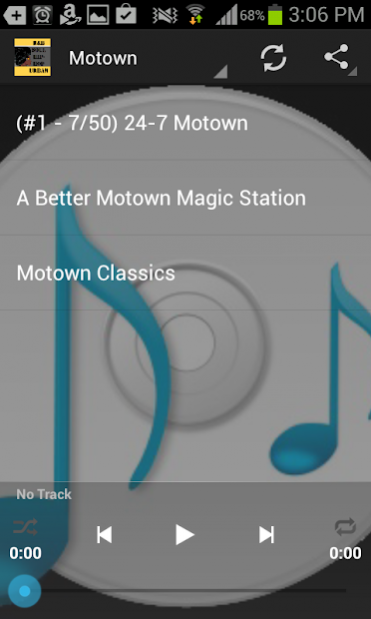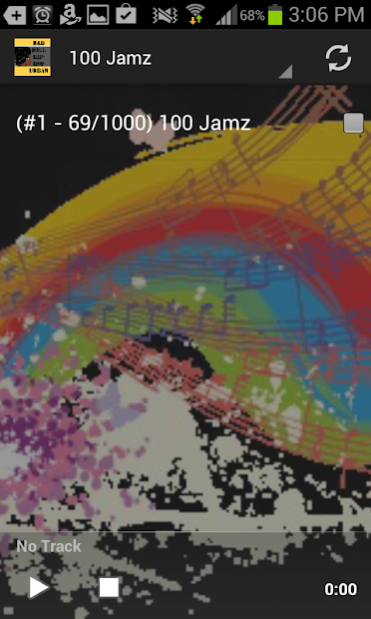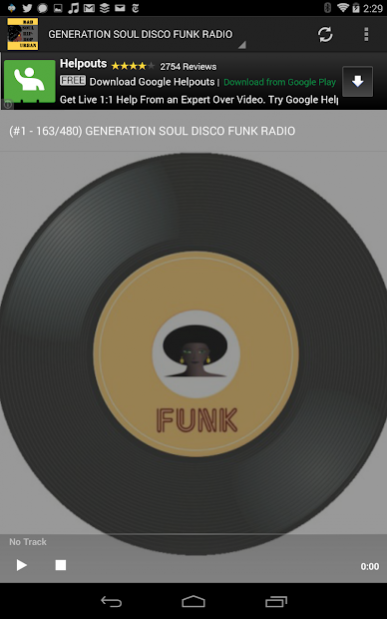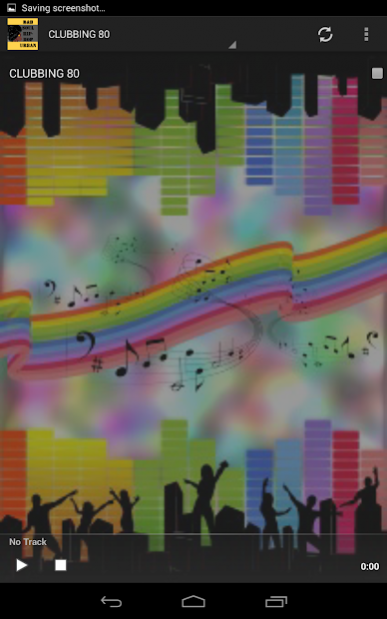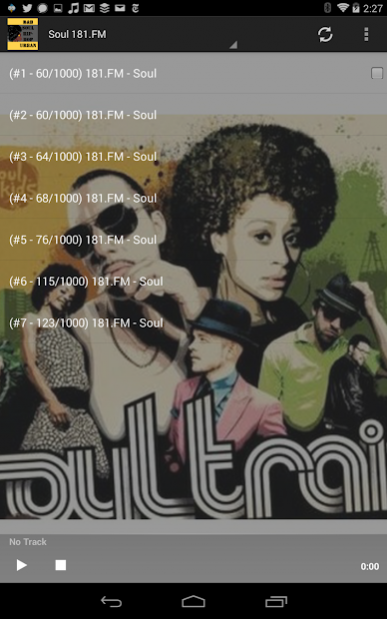Soul R&B Urban Radio Stations 1.0
Free Version
Publisher Description
Get the best Soul R&B Urban Radio stations with this easy-to-use Android app.
Over 50 Internet radio stations featuring Contemporary R&B. Hip Hop, R&B, Motown, Soul, Oldies, Quiet Riot, Neo Soul, Funk, Blues, Gospel, Reggae and Slow Jams.
Get the ultimate in Urban radio with Internet radio stations from all over the world.
Featuring the hottest singers and musicians from the past to present.
******************************************************
Note: Remember when loading any Internet radio station, you must wait for the audio stream to load with the **buffering** message for a few seconds before the music will start playing. Thank you for your patience.
Some radio stations may be off the air for a few hours but if there is a radio station that has gone off the air completely, please send us an email. Internet radio has it's ups and downs, stations that work one day may be off the air the next day, please be patient and notify us when there are issues.
If there is a non-working radio station, (ie: "error accessing audio file") please send us an email to notify us. And try another radio station.
About Soul R&B Urban Radio Stations
Soul R&B Urban Radio Stations is a free app for Android published in the Audio File Players list of apps, part of Audio & Multimedia.
The company that develops Soul R&B Urban Radio Stations is Every Time Apps Studio. The latest version released by its developer is 1.0.
To install Soul R&B Urban Radio Stations on your Android device, just click the green Continue To App button above to start the installation process. The app is listed on our website since 2019-08-17 and was downloaded 30 times. We have already checked if the download link is safe, however for your own protection we recommend that you scan the downloaded app with your antivirus. Your antivirus may detect the Soul R&B Urban Radio Stations as malware as malware if the download link to com.andromo.dev295341.app289478 is broken.
How to install Soul R&B Urban Radio Stations on your Android device:
- Click on the Continue To App button on our website. This will redirect you to Google Play.
- Once the Soul R&B Urban Radio Stations is shown in the Google Play listing of your Android device, you can start its download and installation. Tap on the Install button located below the search bar and to the right of the app icon.
- A pop-up window with the permissions required by Soul R&B Urban Radio Stations will be shown. Click on Accept to continue the process.
- Soul R&B Urban Radio Stations will be downloaded onto your device, displaying a progress. Once the download completes, the installation will start and you'll get a notification after the installation is finished.